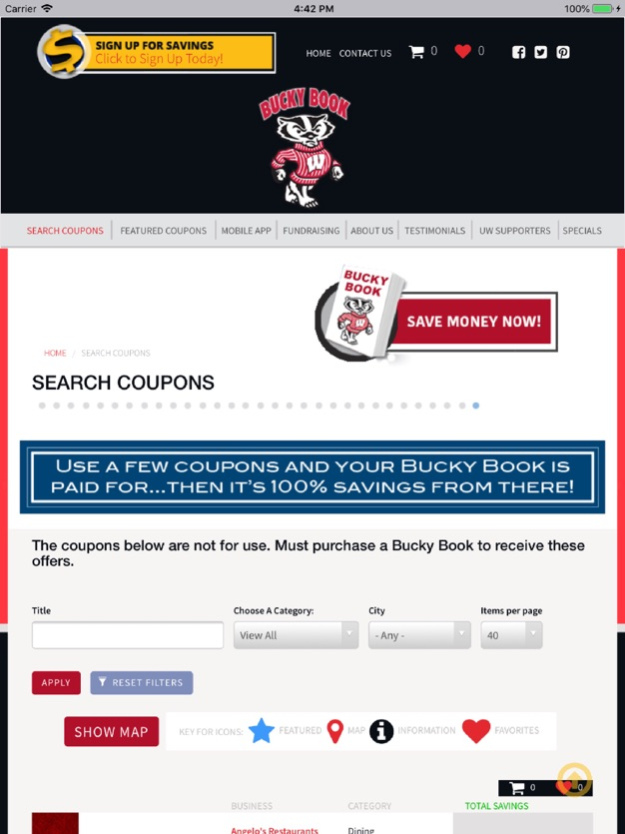Bucky Book 2.04
Continue to app
Free Version
Publisher Description
This is a hybrid app that displays the BuckyBook.com website and adds mobile-only features (internet connection is required)
The FREE Bucky Book Mobile App offers 100’s of mobile coupons for ANYONE TO USE!
Save 10-25% at local Madison, WI area dining, food, entertainment, shopping, golf, services and more…all redeemable from your phone.
We will also push occasional exclusive, deeper BONUS offers directly to you through the app.
The app is also helpful if you own a Bucky Book to sort, map and refer you to all your
2 FOR 1 and 50% OFF Bucky Book paper coupons.
ANYONE CAN USE IT! - NO BUCKY BOOK PURCHASE NEEDED!
- 100s of immediate use mobile coupons not found in the Bucky Book
- Exclusive and deeper BONUS offers delivered to your phone (occasional)
- Show the cashier the mobile coupon, tap and redeem
- Loads coupons closest to you or search coupons by category and/or city
- Merchant overviews, connections and directions
ATTENTION BUCKY BOOK OWNERS!
* Receive ALL THE ABOVE benefits plus…
* ORGANIZE YOUR BUCKY BOOK paper coupons in the palm of your hand!
-Automatically loads businesses & their coupon descriptions closest to you
-Filter businesses by category to find what you’re looking for
-Filter businesses by city to plan ahead for where you’re going
-Sort businesses alphabetically to find your favorites
-Map all merchants for location & directions
-Refers you to coupon page number in your Book to redeem your paper coupon
BONUS!! – DOWNLOAD NOW and receive a THANK YOU GIFT of your first BONUS offers!
Jan 7, 2020
Version 2.04
Add screenshots for 6.5" displays.
About Bucky Book
Bucky Book is a free app for iOS published in the Personal Interest list of apps, part of Home & Hobby.
The company that develops Bucky Book is Bucky Book. The latest version released by its developer is 2.04.
To install Bucky Book on your iOS device, just click the green Continue To App button above to start the installation process. The app is listed on our website since 2020-01-07 and was downloaded 2 times. We have already checked if the download link is safe, however for your own protection we recommend that you scan the downloaded app with your antivirus. Your antivirus may detect the Bucky Book as malware if the download link is broken.
How to install Bucky Book on your iOS device:
- Click on the Continue To App button on our website. This will redirect you to the App Store.
- Once the Bucky Book is shown in the iTunes listing of your iOS device, you can start its download and installation. Tap on the GET button to the right of the app to start downloading it.
- If you are not logged-in the iOS appstore app, you'll be prompted for your your Apple ID and/or password.
- After Bucky Book is downloaded, you'll see an INSTALL button to the right. Tap on it to start the actual installation of the iOS app.
- Once installation is finished you can tap on the OPEN button to start it. Its icon will also be added to your device home screen.